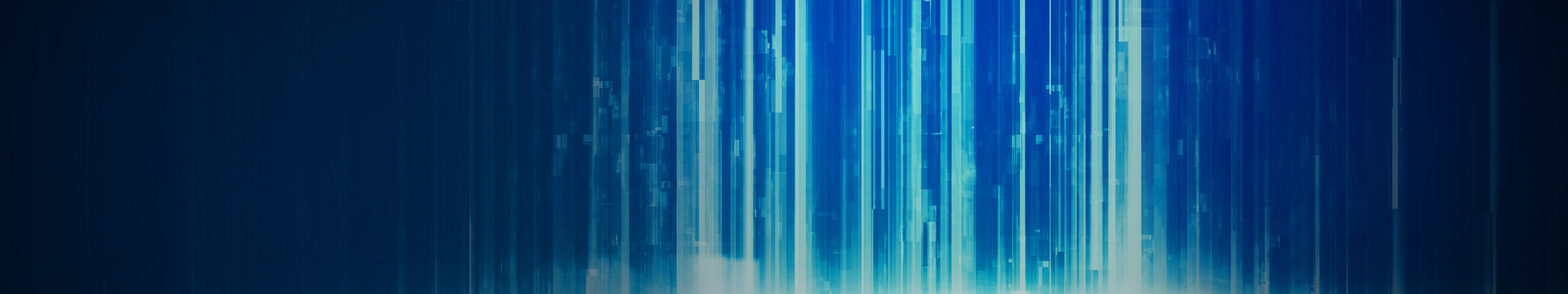ASUS IoT Cloud Console (AICC) is a unified platform for managing and analyzing big data collected by IoT devices running different operating systems. With an intuitive user interface and advanced data-encryption technology, AICC enables you to collect and analyze comprehensive information in a variety of smart-technology sectors, such as transportation, retail and farming, to assist you in making the best decisions at the right times to seize business opportunities.





Remote hardware monitoring and management, including hardware and system. Provides an intuitive interface to present information, set device parameters and remotely control devices in a simple way
- Group devices
- View online or offline information
- Monitor CPU, memory, storage and usage information
- Power off or restart devices
- Manage profiles

Remote-management app, including the management of a single device and the management of a large number of devices at the same time.
- Install or uninstall apps
- Upgrade apps
- Monitor app information

There are many sensors connected to IoT devices in field applications. The mass of data gathered needs to be sorted into digestible information for managers view in real time. The Data Monitor function empowers multiple abilities.
- Data acquisition
- Data visualization
- Data monitoring

The real-time detection and alarm system allows managers to know the status of devices at anytime and anywhere.
- Customized rules
- Detect and alarm abnormalities

The Command feature enables administrators to manage devices remotely, including troubleshooting and information gathering. The administrator can also set common commands, and can issue commands to the device remotely — as quick as a click.
- Reboot
- Package update
- Debug
- I/O on/off

If a device will not load its operating system or the network cannot be connected, the ability to apply out-of-band controls allows administrators to restore the normal operating system of the device.
- .Power on
- .SSD recovery
- .SSD destroy